How to Connect Your Google Domain to Vercel
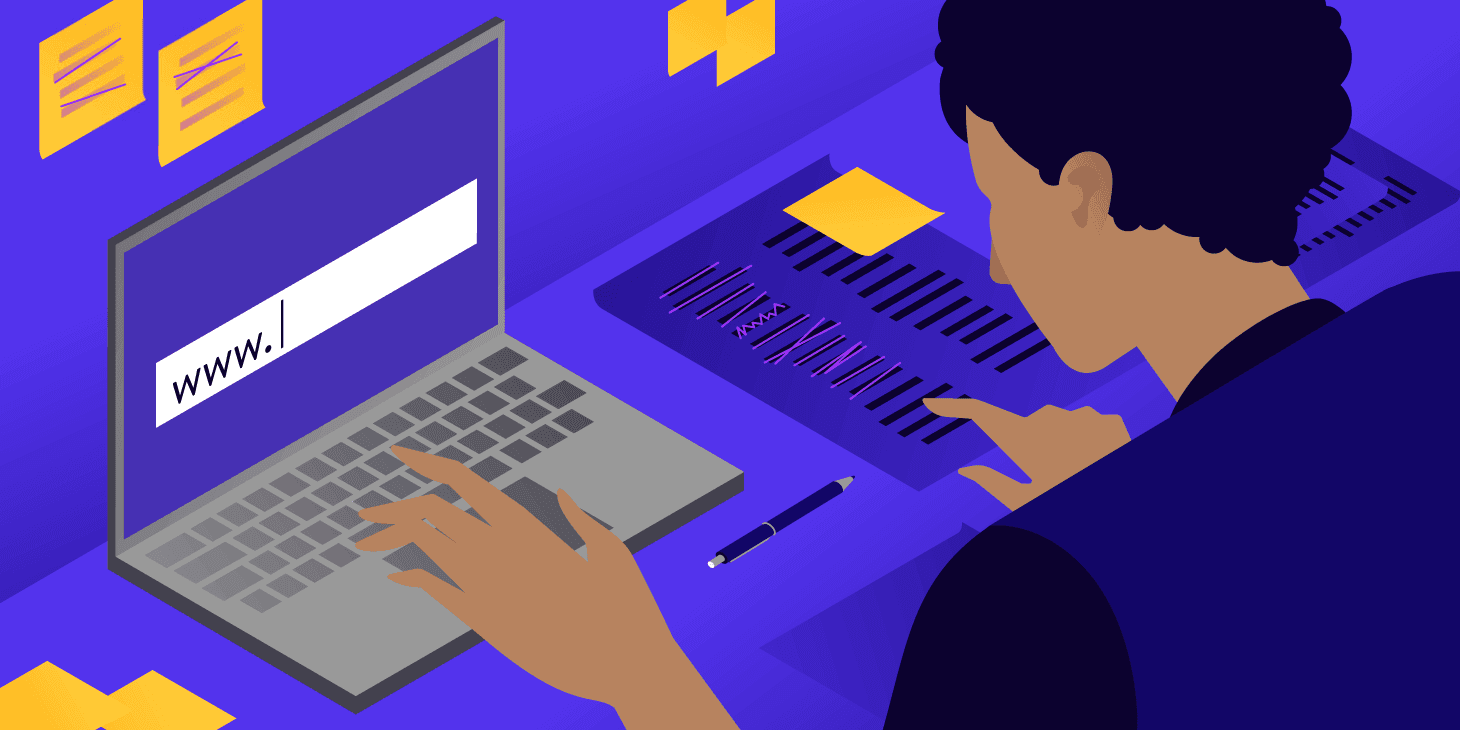
TL;DR
In this guide, you'll learn how to connect your custom domain from Google Domains to your Vercel application. By the end, your site will have a professional, user-friendly URL instead of the default .vercel.app address.
Note: This tutorial assumes you already have a Vercel app deployed and a domain purchased from Google Domains.
Step 1: Configure Your Domain in Vercel
First, go to your Vercel dashboard and select the project you want to connect to your custom domain.
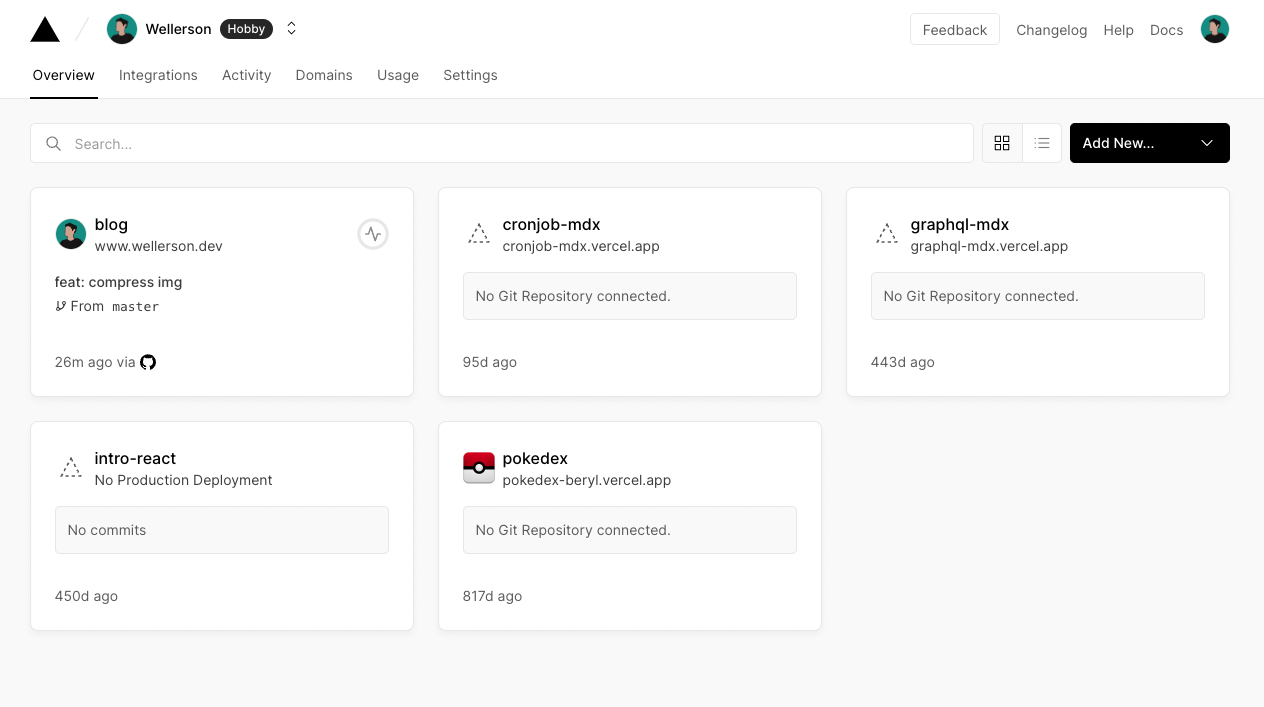
Next, navigate to the Domains section in your project settings.
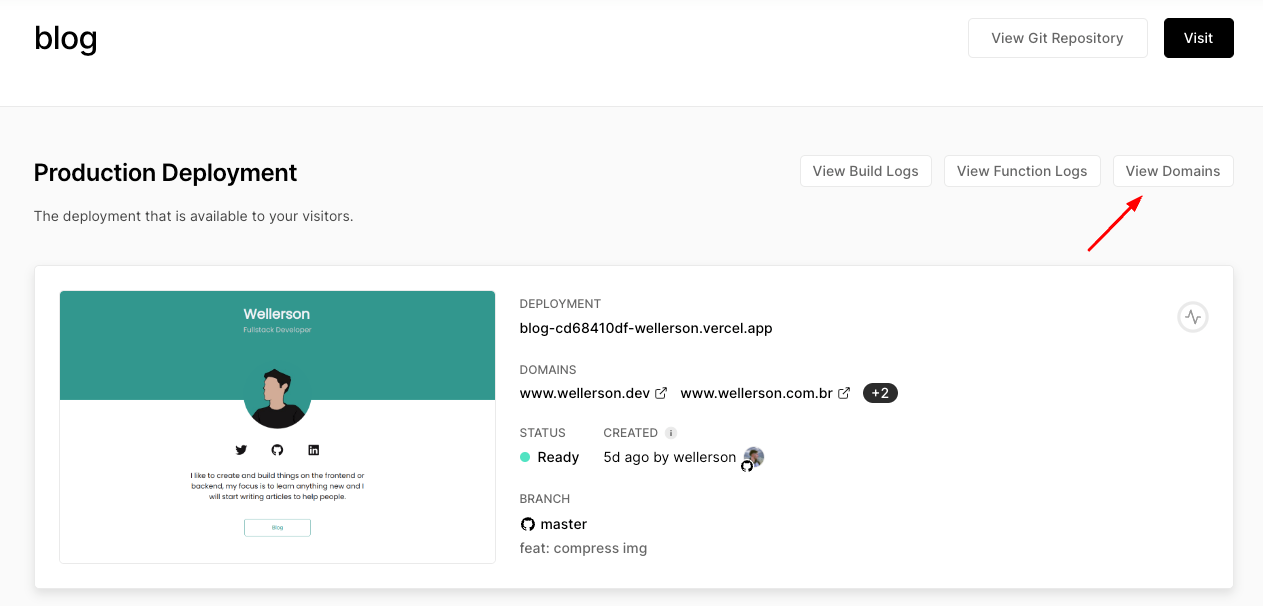
Click the Add button to add your purchased domain.
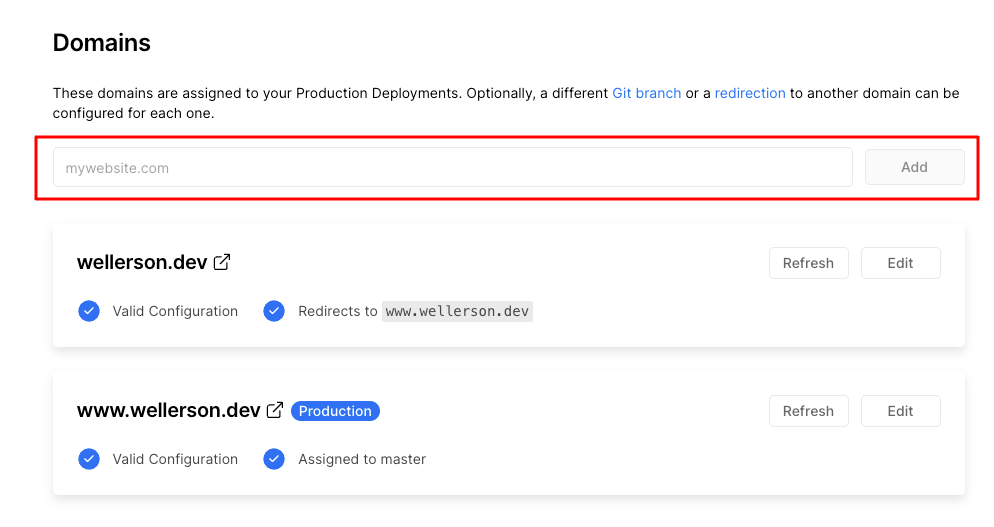
Enter your domain name and select the recommended option from Vercel. This configuration will ensure that both https://yourdomain.com and https://www.yourdomain.com redirect properly to your site.
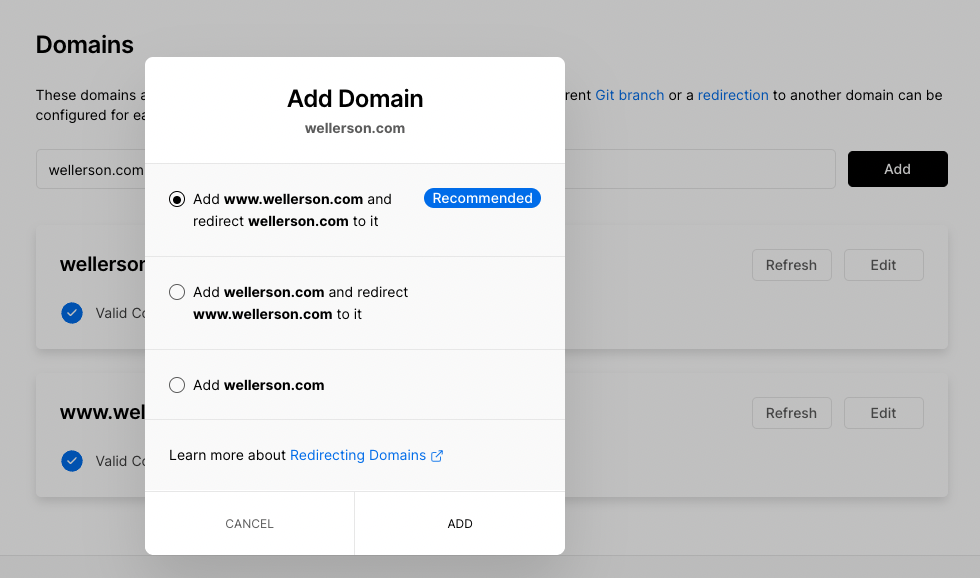
After adding the domain, Vercel will display the DNS records you need to configure. Take note of these values—we'll need them in the next step.
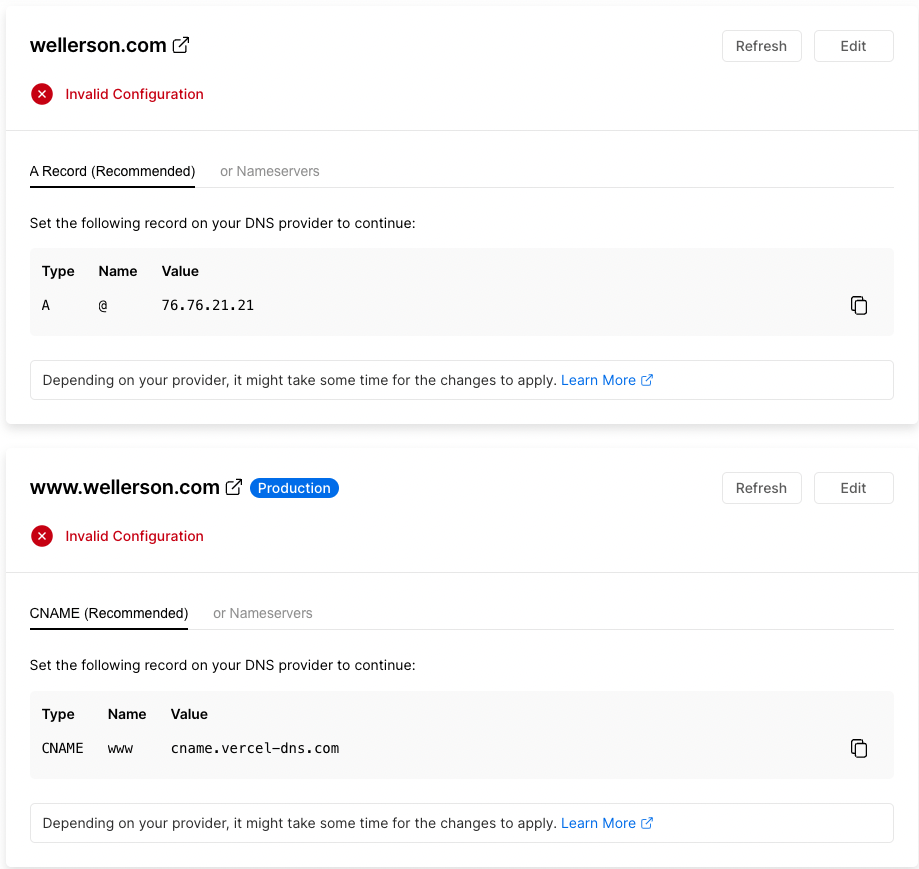
Step 2: Configure DNS in Google Domains
Now, head over to Google Domains and select the domain you purchased. The interface is straightforward, so navigate to the DNS tab in the left sidebar.
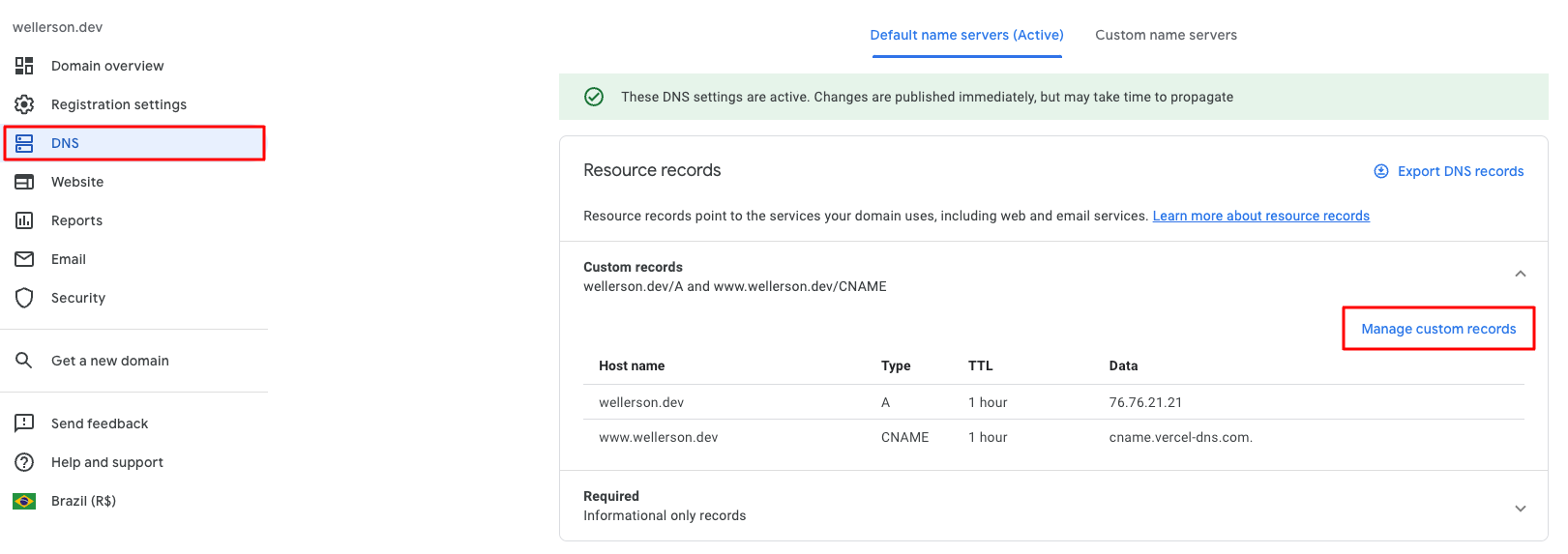
In the DNS settings, you'll need to add the records that Vercel provided. Create new DNS records by selecting the appropriate record type (A or CNAME) and entering the corresponding values from Vercel.
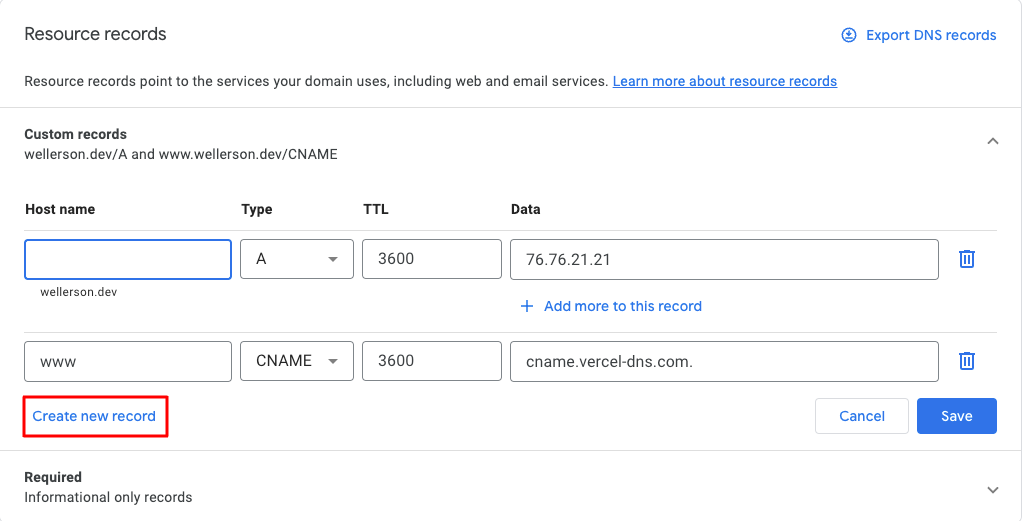
That's It!
Your custom domain is now configured. DNS changes can take a few minutes to propagate, but once complete, your Vercel application will be accessible through your custom domain. You can verify the connection by checking the domain status back in your Vercel dashboard—it should show a green checkmark when everything is properly configured.